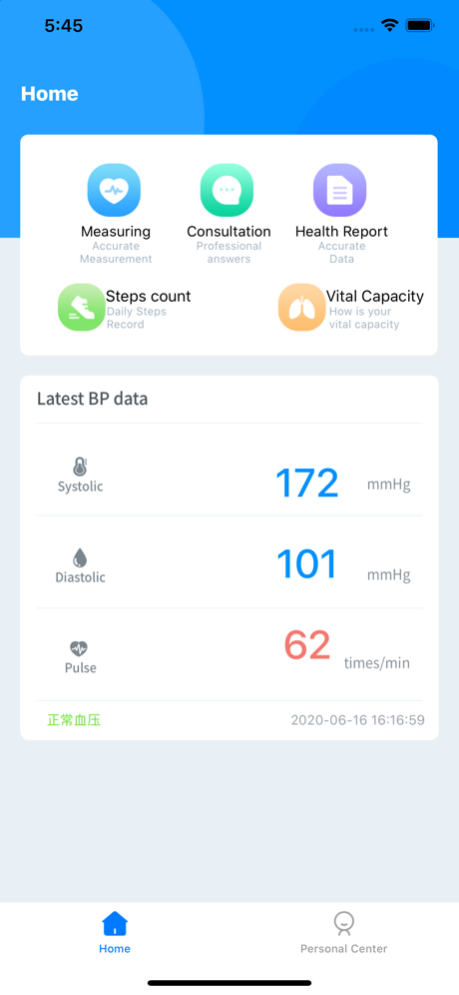BPSecretary 1.7
Continue to app
Free Version
Publisher Description
Description
High blood pressure is one of most common occurring diseases. Keeping track of blood pressure is a good way to help BP control. Using BP secretary, you can track your blood pressure, view your BP report and share it with your doctor. There're timing reminder and medication reminder to help effect evaluation of hypotensor. Also you can effectively manage your parents' and relatives' blood pressure.
BP secretary is your companion app to help you against hypertension.
Features
-Intelligent measurement of blood pressure, timing monitoring function.
-Accurate and intuitive blood pressure evaluation makes it more practical
- Continuously record and evaluate blood pressure, easy to share it with doctor.
-Timing reminder and medication reminder help to evaluate the effect of
hypotensor, helps with blood pressure control.
- Effectively manage family's blood pressure, real-time perception of family's blood pressure changes, and care for family members
Jan 8, 2022
Version 1.7
bug fix
About BPSecretary
BPSecretary is a free app for iOS published in the Health & Nutrition list of apps, part of Home & Hobby.
The company that develops BPSecretary is 深圳医客网络科技有限公司. The latest version released by its developer is 1.7.
To install BPSecretary on your iOS device, just click the green Continue To App button above to start the installation process. The app is listed on our website since 2022-01-08 and was downloaded 4 times. We have already checked if the download link is safe, however for your own protection we recommend that you scan the downloaded app with your antivirus. Your antivirus may detect the BPSecretary as malware if the download link is broken.
How to install BPSecretary on your iOS device:
- Click on the Continue To App button on our website. This will redirect you to the App Store.
- Once the BPSecretary is shown in the iTunes listing of your iOS device, you can start its download and installation. Tap on the GET button to the right of the app to start downloading it.
- If you are not logged-in the iOS appstore app, you'll be prompted for your your Apple ID and/or password.
- After BPSecretary is downloaded, you'll see an INSTALL button to the right. Tap on it to start the actual installation of the iOS app.
- Once installation is finished you can tap on the OPEN button to start it. Its icon will also be added to your device home screen.